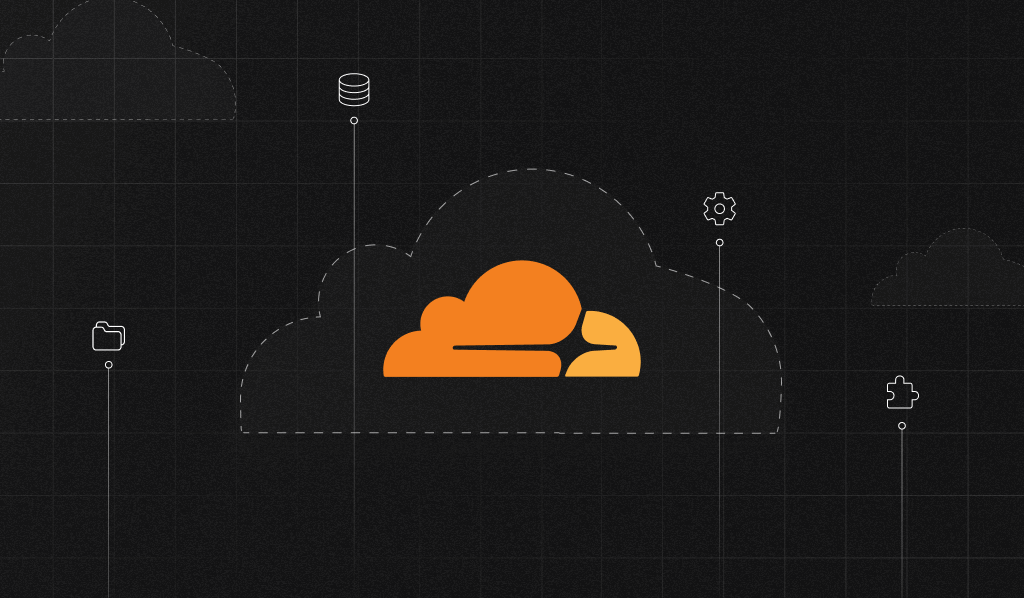
Businesses must identify visitors to create more reliable, user-friendly, and secure websites. However, strict browser privacy policies and ad blockers have made this task more challenging. The difficulty often arises from relying on third-party cookies or attempting to load scripts from external URLs.
Fingerprint Pro Plus offers advanced device intelligence APIs that don’t rely on less effective legacy techniques. However, fully integrating these APIs into your website is crucial to achieving the highest identification accuracy. Without full integration, ad blockers, which an estimated 40% of Internet users use, can interrupt your identification requests, preventing you from generating visitor identifiers. Moreover, as more browsers restrict or entirely block third-party cookies, a proxy integration can set first-party cookies with maximum lifetimes.
We have developed integrations for popular cloud infrastructure providers such as AWS CloudFront and Azure Front Door, making integration into your website as simple as possible. These integrations act as a proxy, handling identification and script-loading requests between your website and Fingerprint APIs through your cloud infrastructure.
This post provides an overview of Cloudflare and Fingerprint and explains how they can work together with our proxy integration to offer an easy solution for overcoming these challenges.
What is Cloudflare?
Cloudflare is a well-known Internet infrastructure solution provider that enhances security, reliability, speed, and web applications. It operates one of the largest networks on the Internet, spanning over 300 cities globally, with a robust edge network. This network empowers developers to deliver faster and more secure websites and apps.
Cloudflare's primary focus is security, safeguarding Internet properties from malicious activity like DDoS attacks, malicious bots, and other intrusions. It also provides SSL encryption for enhanced security and improves website performance through content caching and delivery optimization. With Cloudflare, website owners can ensure that their websites are fast, secure, and reliable, offering a superior experience for visitors.
What is Fingerprint?
Fingerprint is a powerful device intelligence platform that helps businesses and developers identify visitors on the web and mobile. Its primary purposes are preventing fraud, improving user experiences, and understanding website traffic.
Fingerprint Pro Plus Visitor Identification analyzes over 70 identification signals to generate highly accurate visitor identifiers. It can identify returning visitors using fingerprinting, fuzzy matching, and server-side techniques and assigns a unique visitor identifier that remains consistent for months or even years.
In addition, Fingerprint Pro Plus Smart Signals provide real-time intelligence about visitors. Including whether they are using a VPN, in incognito mode, or identified as a bot. This valuable data can create more intelligent workflows to secure websites.
The Benefits of Using a Proxy Integration
A proxy integration, like the one provided by Fingerprint for Cloudflare, offers a solution to the difficulties of identifying visitors caused by strict browser privacy policies and ad blockers. This integration acts as a proxy, directly handling visitor identification requests from your site, and provides additional advantages compared to loading the Fingerprint JavaScript agent from our CDN.
Enhanced Accuracy
Using the Cloudflare proxy instead of the CDN version of Fingerprint Pro Plus improves precision and accuracy, particularly on browsers such as Safari or Firefox, known for their strict privacy features.
Cookie Longevity
Fingerprint does not solely rely on cookies. However, the browser will now recognize any cookies used to identify your visitors as first-party, extending their lifespan and enhancing the longevity of visitor identifiers.
Ad Blocker Compatibility
Using the proxy enables the full functioning of the Fingerprint JS agent by allowing identification requests to come from the same site URL, making them resistant to most ad blockers.
Simplified Compliance
The integration script drops all the cookies sent from the origin website, and its open-source code ensures easy verification and auditing to align with compliance requirements.
Scalability
Enjoy the benefits of a first-party device intelligence integration while serving all your customers, regardless of scale, across multiple subdomains and paths.
The Components of the Fingerprint Cloudflare Proxy Integration
Fingerprint Infrastructure: The in-dashboard wizard enables you to create a Cloudflare Worker for a specific website path without impacting your site's overall functionality. Go through the setup options, and we will handle the creation and maintenance of your Cloudflare Worker.
Cloudflare Worker: This is the core component of the system. It is an open-source component incorporating the latest client-side fingerprinting logic and managing requests between your site and Fingerprint's API. For instance, for a website at https://yoursite.com, the path for this worker will be something like https://yoursite.com/b876adw43d. Fingerprint will exclusively use this path for the proxy. You don't need to update the worker, as we will ensure that it stays up to date with new browser releases and fingerprinting evasion techniques.
Fingerprint JavaScript Agent: This agent uses your Cloudflare Worker instead of the Fingerprint CDN to improve identification capabilities on your website. Update the JavaScript agent snippet by specifying your Worker as the endpoint property. Ad blockers may block the agent's download requests and requests to obtain the visitor identifier without using the Cloudflare Worker proxy.
Setting Up the Cloudflare Integration
Before you can begin setting up our Cloudflare proxy integration, there are a few prerequisites:
- Your account must be on our Pro Plus plan to use the Cloudflare proxy integration.
- To launch the Cloudflare configuration guide in the dashboard, you must have a Fingerprint account and be assigned the Owner role.
- The Cloudflare proxy integration utilizes the Cloudflare Workers Custom Routes feature. Therefore, your site must already be added as a site and proxied (not DNS-only) on Cloudflare.
Your starting point for the proxy configuration will differ if you are a new or existing user.
For New Accounts
- Choose Cloudflare during the Install step of the onboarding flow.
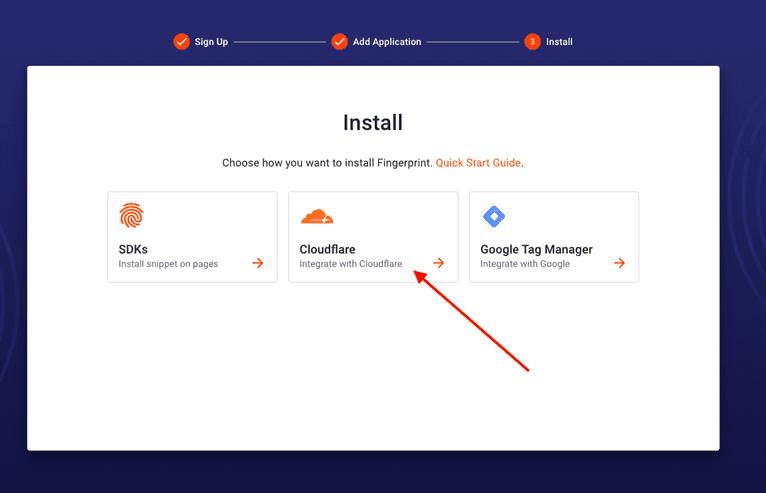
For Existing Accounts
- Navigate to App Settings.
- Switch to the Integrations tab.
- Select Cloudflare.

Next, click 'Get started' to set up the integration.

At this point, whether you are a new or existing user, you will be prompted for your Cloudflare credentials. Specifically, you will need your Cloudflare Account ID and your API token.
To find your Cloudflare Account ID, go to the Cloudflare Workers dashboard and copy the Account ID displayed there. For the API token, navigate to Cloudflare's API tokens page and choose Create Custom Token, then follow these steps:
- Type
fingerprint.comin the name field. - Add Account > Workers Scripts > Edit permission.
- Add Zone > Workers Routes > Edit permission.
- Select the account in the Account Resources.
- Select Specific zone > yourwebsite in the Zone Resources.
- Add IP Filtering >
3.23.16.20. - Do not set any TTL.
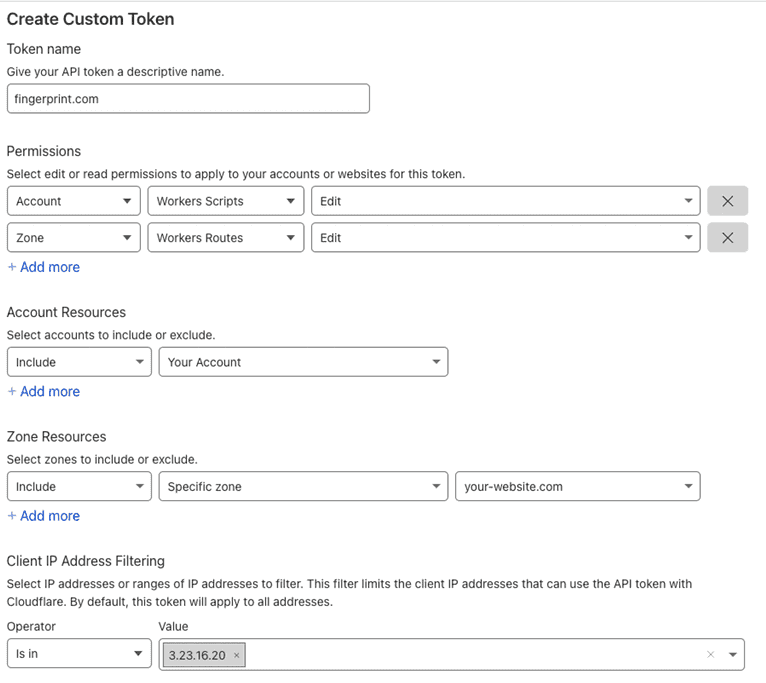
Review the details and confirm the creation of the API token that you will use with the Fingerprint integration.
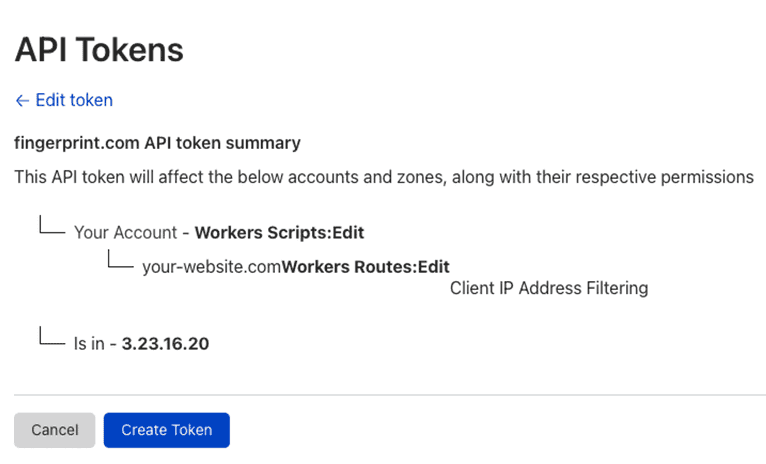
Assigning API tokens with minimal privileges is recommended. The API token you have created above has limited permission to handle workers in your account. Fingerprint will utilize your API token solely for managing the Fingerprint Cloudflare Worker and nothing more.
After providing the required credentials in the Fingerprint dashboard, choose your domain from the dropdown and confirm to initiate the deployment process.
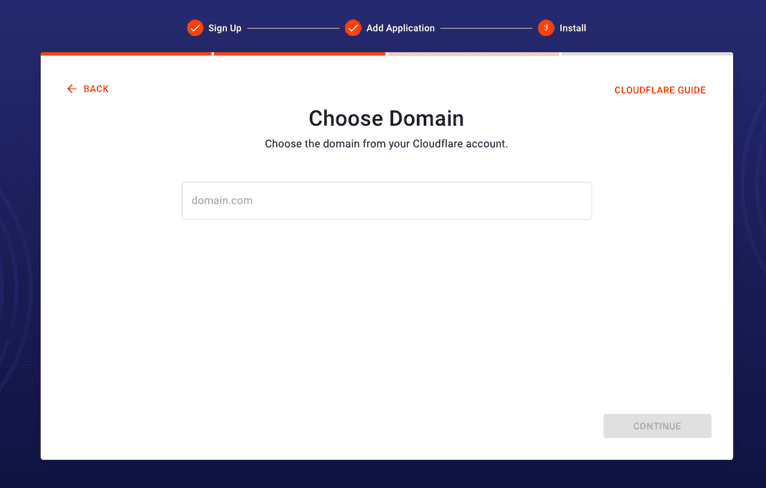
If you do not see the domain you wish to use, please contact our support team.

Review your domain and the Cloudflare Worker name. By default, the worker will be named "fingerprint-pro-cloudflare-worker-your-website-com.” Then, confirm to start the deployment process.

Once deployed, you can see the newly created Cloudflare Worker named "fingerprint-pro-cloudflare-worker-your-website-com" in your Cloudflare Workers Dashboard.
Maintaining Your Worker
To maintain accurate visitor identification on your website, keep the worker's permissions, name, route, or configuration the same. We are responsible for updating your Cloudflare Worker to ensure smooth visitor identification, keeping up with new browser releases, and fingerprinting evasion techniques. Outdated worker configuration can lead to lower accuracy or even a complete breakdown of visitor identification.
Please refrain from making any changes that hinder our ability to update your workers. Specifically, do not reduce the API token permissions, revoke it, change the worker's name, or modify the original worker route and configuration. If needed, you can update your Cloudflare API token through the dashboard on the integration settings page. Cloudflare Workers supports multiple routes, and you can add more routes if you need to, but don't change the original worker route and configuration created by Fingerprint. Please contact our support team to change the worker.
Setting Up the Fingerprint JavaScript Agent
After deploying the Cloudflare Worker, you need to tweak your client-side application to reflect the changes. Specifically, you should update the endpoint property of the JavaScript agent to point to your new Cloudflare Worker. You can find multiple examples of the updated JS agent snippet for various frameworks and platforms within the App Settings on the Integrations tab.
Conclusion
Combining Cloudflare Workers with Fingerprint can significantly improve the reliability of identifying your website visitors. Our integration allows you to proxy Fingerprint API requests through your Cloudflare domain, which ensures that requests for the JavaScript agent and identifying signals are not blocked. Protecting your visitor identification processes from being blocked is crucial, especially as browsers become more stringent and more users activate ad blockers that can prevent identification scripts from running.
If identification requests or signals get blocked, you may miss out on valuable information for identifying malicious actors or providing seamless experiences to users. Fortunately, our dashboard wizard makes integrating Cloudflare and Fingerprint easy in just a few simple steps. This integration lets you maximize Fingerprint Pro's visitor identification accuracy. It ensures you obtain the vital information needed to deliver exceptional and secure experiences to your visitors.
View our complete documentation on the Cloudflare proxy integration for more information, or explore our complete list of integrations for popular cloud providers. If you want to learn more about how a proxy integration can boost your visitor identification accuracy, please contact our sales team.



