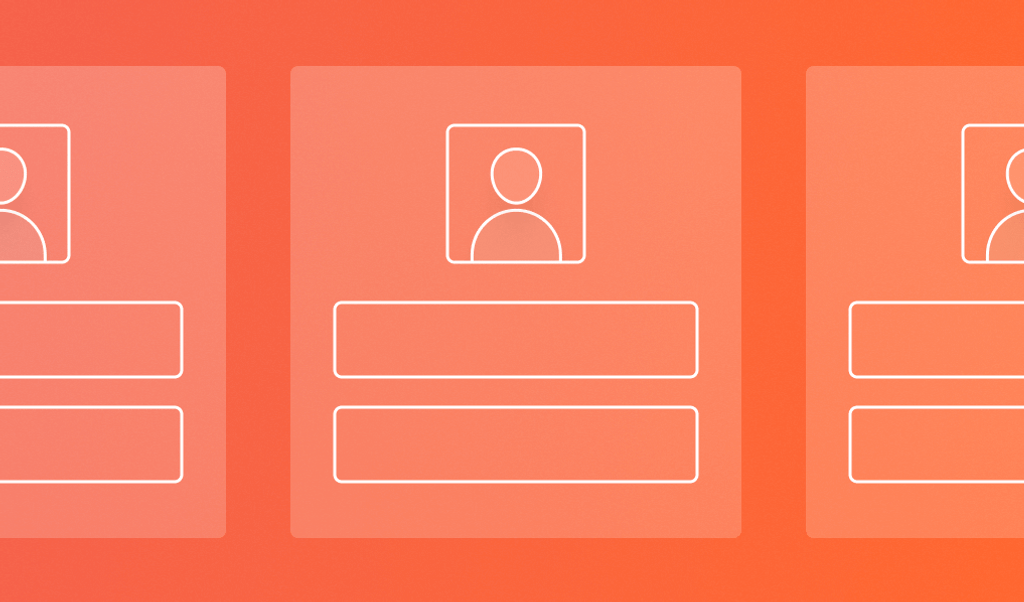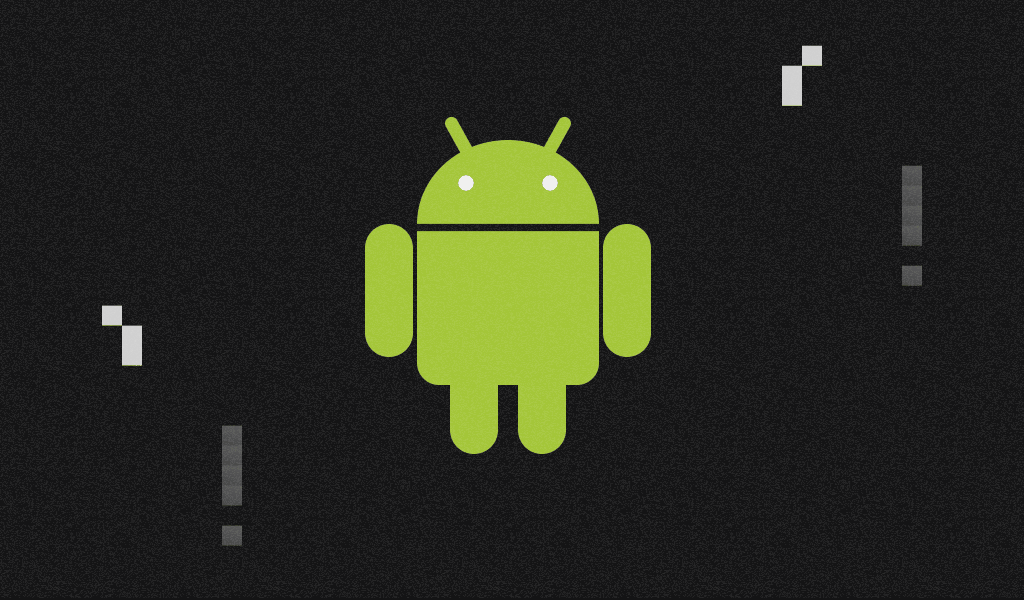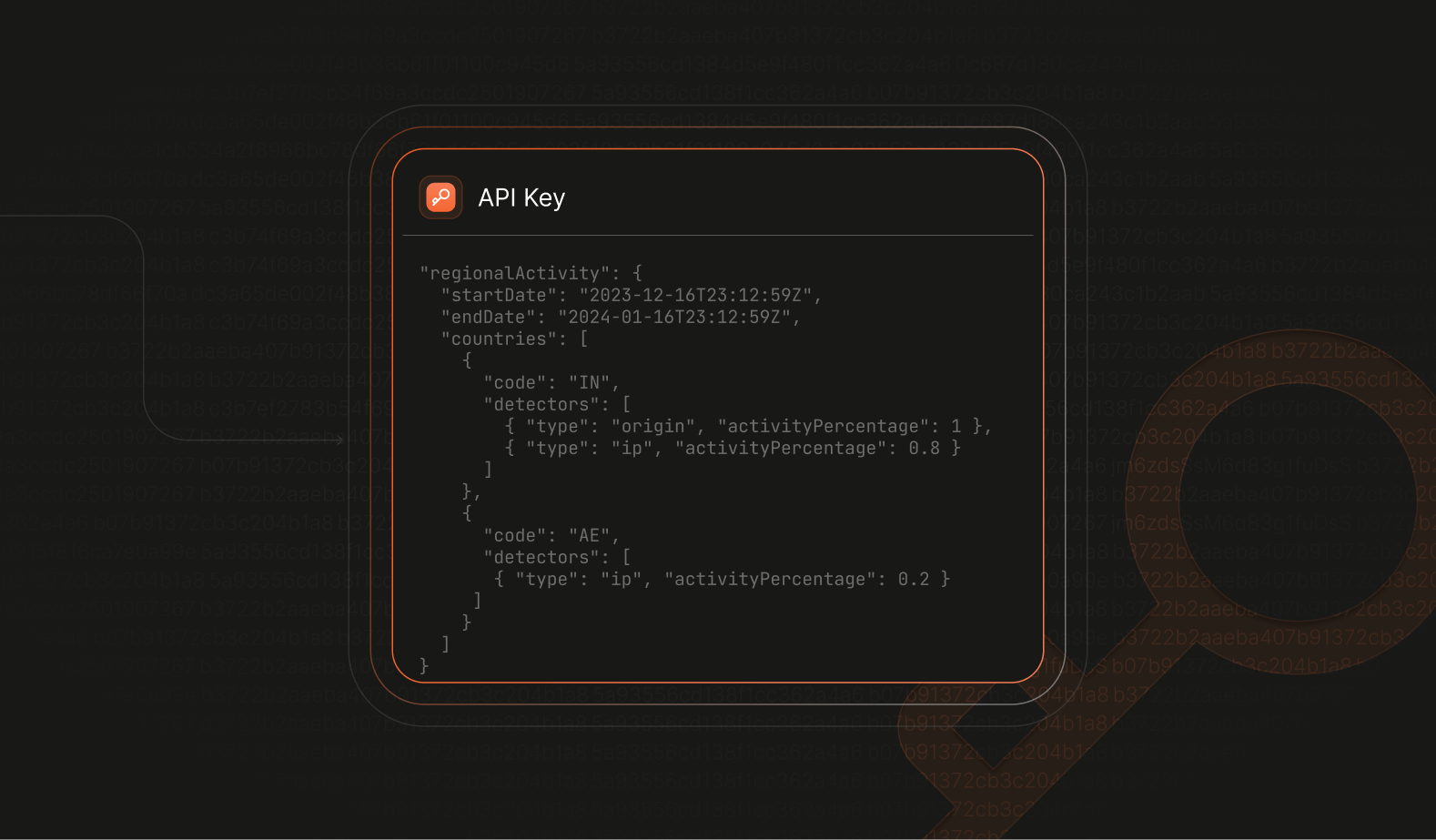
The Fingerprint Pro Android demo app has always been a great tool for developers and fraud teams exploring mobile device identification. It gives you a quick and easy way to try Fingerprint mobile identification directly on your Android device. Without any setup, you can instantly see your device’s unique visitor ID and Smart Signals.
Our latest update lets you add your own API keys to the app. This makes it easier to test your API key configurations and see identification results directly in your Fingerprint dashboard and Server API. You can now also use our new Device Reputation Network (DRN) to explore your device’s identification history. Here’s how you can set up the demo app and start experimenting with your own API keys.
Why use your own API keys?
You have always been able to view data generated by the Fingerprint Pro demo app directly within its interface, but it was limited to just being seen on your device. Now, with the ability to add your own API keys, you can link identification results directly to your Fingerprint workspace, making it easy to access and analyze data in your dashboard or via Server API. It also lets you experience how Fingerprint’s DRN works firsthand, offering globally aggregated Smart Signals for fraud detection and risk analysis of your own device.
Adding your API keys to the Fingerprint Pro demo app
To get started with your own API keys in the Fingerprint Pro demo app:
- Download the app: Install the Fingerprint Pro Android demo app from the Google Play Store.
- Locate your API key: Log in to your Fingerprint account and navigate to the API key section in your dashboard. Note your public and secret API keys or create new ones if needed.
- Add your API keys to the app: Click on Settings > API Keys and add your public and secret keys. Make sure to select the appropriate region for your workspace as well.
- Test it out: Go back to the main page of the app and you will see a new visitor ID representing your device in your Fingerprint environment. You will also see the new identification event in your Fingerprint dashboard.
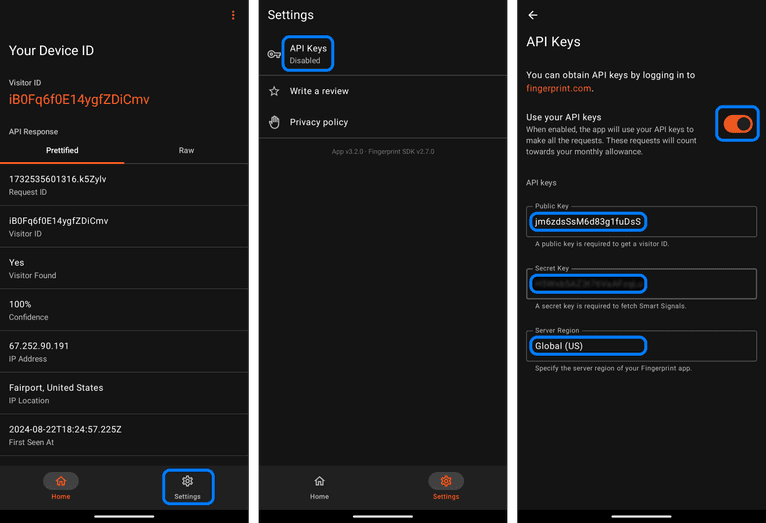
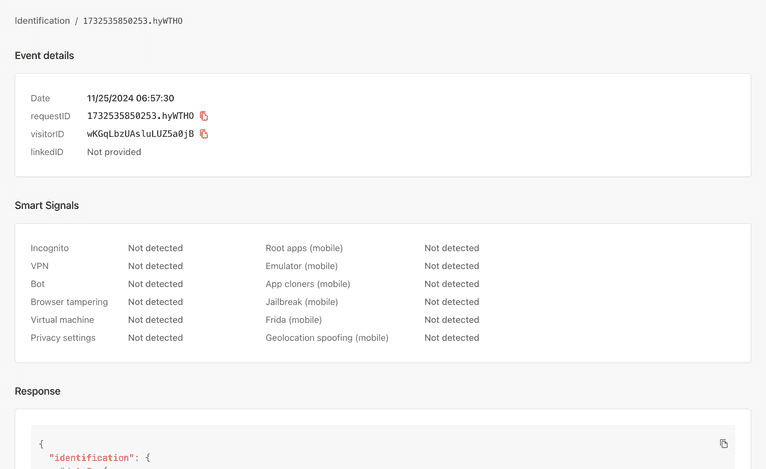
What is the Device Reputation Network?
Our new Device Reputation Network (DRN) gives developers access to historical data about Android devices across the global Fingerprint network. By leveraging the DRN, you can gain valuable insights into a device’s past behavior, even when it’s interacting with your app for the first time. This data can strengthen your fraud prevention strategies by providing a broader context for evaluating device behavior.
The DRN currently provides data in three areas:
- Regional Activity: This signal shows where the device has been active in the last 30 days. It provides data for the device’s actual location regardless of IP obfuscation or VPN usage, as well as a location based on the IP address. This helps detect unusual travel patterns or frequent activity from high-risk regions.
- Suspect Score: The Suspect Score represents a weighted score of suspicious behavior of a visitor. The DRN extends this by providing minimum and maximum suspect scores observed for the device in the last 30 days across the Fingerprint network. This data is useful for identifying fraud patterns, as a high suspect score may indicate a history of malicious activity, even if the device currently appears to be low risk.
- Timestamps: We also provide data on when the device was first and last seen within the Fingerprint network. Having visibility into a device’s activity timeline can help flag suspicious behavior, such as a device that was recently identified for the first time but is now attempting high-risk actions like account access or payments.
Querying the DRN API with your visitor ID
Once you’ve identified your device using the demo app and your own API keys, you can query the DRN API to see historical data for your device.
Here is a basic example of how to query the DRN API for regional activity:
curl --request GET \
--url 'https://drn-api.fpjs.io/drn/{VISITOR_ID}?signals=regional_activity' \
--header 'Authorization: Bearer {SECRET_API_KEY}' \
--header 'X-API-Version: 2024-09-01'Replace {VISITOR_ID} with the visitor ID generated by the app and {SECRET_API_KEY} with your secret API key. You can also decide which DRN signals you want to retrieve with the signals query parameter, such as regional_activity, suspect_score, and timestamps.
Here’s an example response for regional_activity:
"regionalActivity": {
"startDate": "2023-12-16T23:12:59Z",
"endDate": "2024-01-16T23:12:59Z",
"countries": [
{
"code": "IN",
"detectors": [
{ "type": "origin", "activityPercentage": 1 },
{ "type": "ip", "activityPercentage": 0.8 }
]
},
{
"code": "AE",
"detectors": [
{ "type": "ip", "activityPercentage": 0.2 }
]
}
]
}The response shows the countries where the device has been active, including both origin and IP-based detections. You can use this data to detect unusual travel patterns or VPN usage. In this example scenario, the device is physically based in India and is also active in the United Arab Emirates 20% of the time via VPN.
Explore DRN data for your own device
Using the Fingerprint Pro demo app with your API keys is a great way to explore Fingerprint’s device intelligence and experience the DRN in action. You can also quickly experiment with integrating these insights into your fraud detection workflows and evaluate the power of our mobile Smart Signals.
Ready to get started? Download the app to begin analyzing your device’s data. For more details about the DRN API, check out this video tutorial, read our documentation, or contact our team.